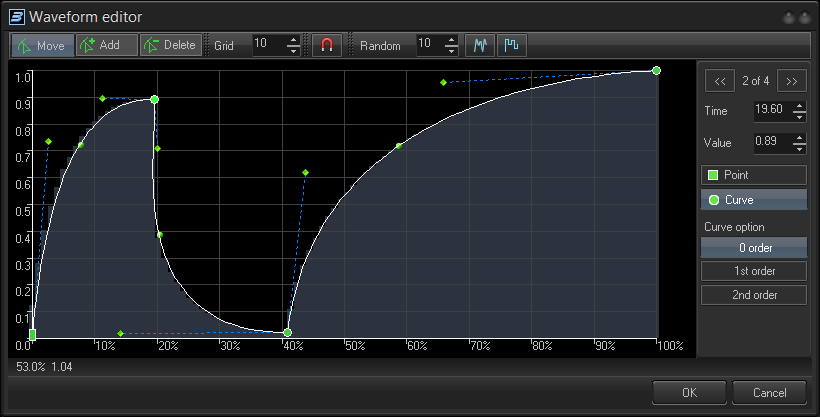Custom Wave form Editor
BEYOND has many standard wave forms that define how exactly a value will change from one state to the other. In some cases this is not enough and you may need define your own waveform (also called a Rate of Change).
The X coordinate of the dialog is measuring time. The time on the diagram always starts from zero and ends at 100%. The Y coordinate represents the value. As a rule, the value at start is zero and ends at 100%. Unexpected results may occur if the value being adjusted is not a boundary value; for example in oscillating effects.
The waveform is a sequence of line and splines. Each point of the waveform can change its type at any time - point or curve (see right side panel in editor). Also, for curve base points, there is an option to define an order that controls the behavior of the handles.
Default mode is “Move”. In this mode you can move the points and handles. ”Add” mode is for adding an adjustment point. Set this mode, and click on the wave form line. ”Delete” mode allows you to delete a point. In this mode you should click on the point to be deleted.
Grid defines the spacing of coordinate grid; Magnet mode allows you to snap a point to a coordinate value to exact, rounded values according to the Grid value.
Random is used for the generation of random waveform. At first you need to define a number of steps in the wave form and then click on the neighbor button that defines a shape of the wave form. The random wave form may be handy if you need to use the same random waveform in multiple places.