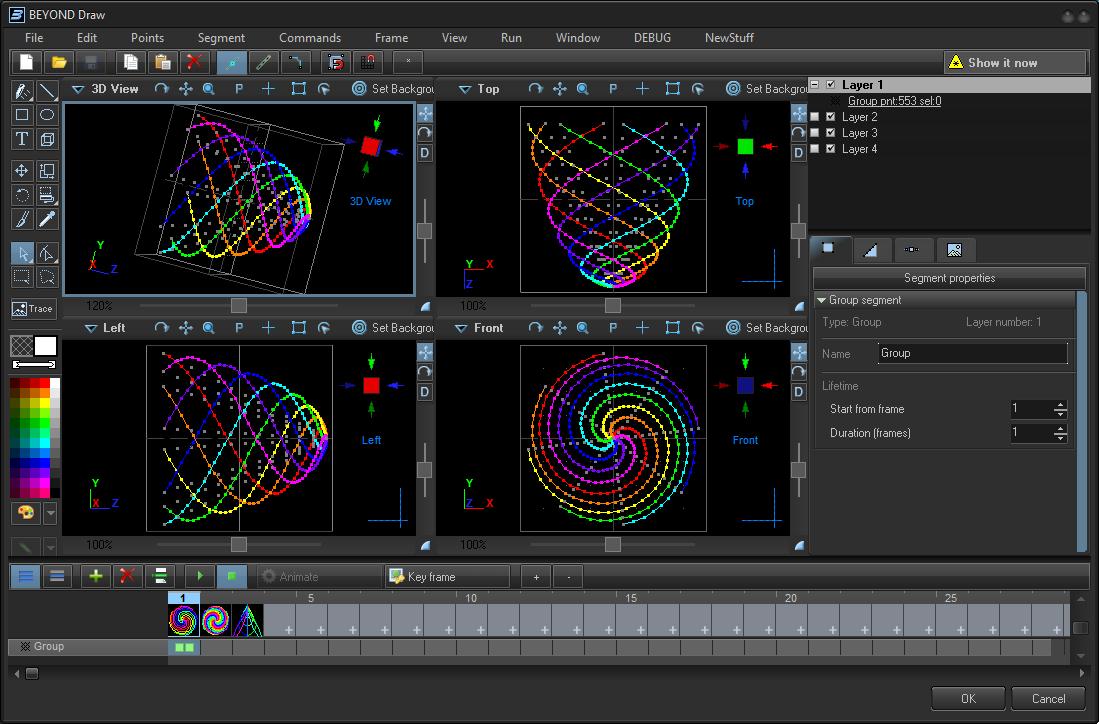BEYOND Draw Laser Frame and Animation editor
BEYOND includes a full featured, 3D, object oriented Frame and Animation editor.
Powerful, yet easy to use
The editor works just like a 3D Paint program and yet it takes all of the headaches out of creating laser frames because points are placed automatically.
Just click on a drawing tool found in the upper left side of the window, choose a color, and start drawing.
You can even load existing animations in Pangolin or ILDA format and edit them as well.
Edit images traced with QuickTrace
It is very handy to create a laser image using the QuickTrace feature of BEYOND. But often times, after QuickTrace has created the image, it does not have the correct or desired colors, or possibly there might be left over “residue” in the image because of JPEG compression artifacts. After dragging and dropping a QuickTrace cue to the grid, you can edit the laser image using the Laser Frame/Animation editor.