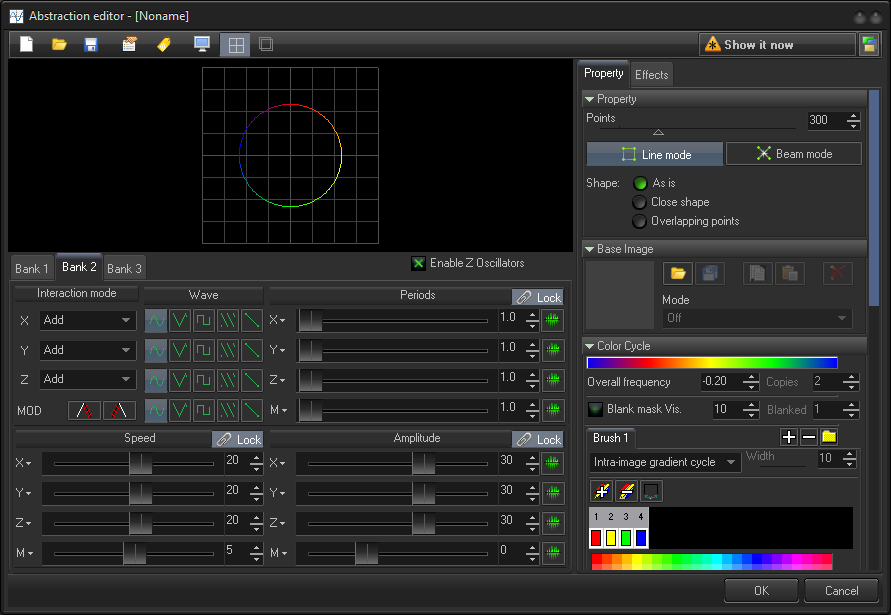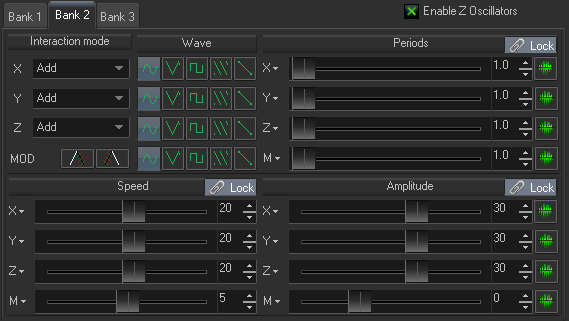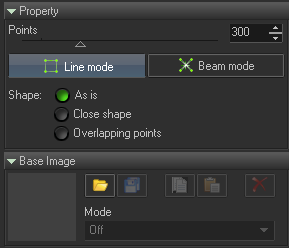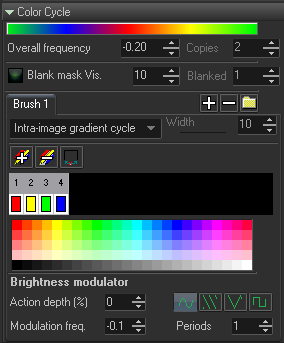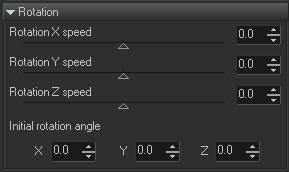Table of Contents
Abstract Generator
Abstraction
Abstract Generators have a long history with laser shows, and create one the oldest and best known Image types. The structure of an Abstraction Image has a few Items.
- Initial Image (optional)
- Generators + Oscillators banks
- Color block
- Pre-Effect
- Close, Mirror, and Reflection
- Post-Effect
The Oscillators and modulators are located under the preview window. Pre and Post effects are located inside the Effects tab. All other settings are inside of the Property tab.
About abstraction
Abstraction and the LD2000 Abstract Frame Generator are based on different models. The Classic LD2000 generator is based on a model of true wave generators that produce a consistent wave form. BEYOND Abstraction does not do this. Abstraction generates part of some waveform or formula. It is not continuous compared to the LD2000 system. Abstraction takes “N” number of input points and after that add/applies to it oscillators and modulators. There are a few ways the oscillators can be applied. The simplified logic of abstraction is:
OutValue = InValue + Amplitude * SIN ( PointNumber / TotalPoints * Periods + Speed * Time )
This formula is simplified but it reflects the main theory.
Banks
Interaction mode - defines how the result of the oscillator will be applied to the input.
Wave - defines a wave form used by the oscillator. Abstraction uses only a few fixed waveforms.
Period - defines the number of complete waveforms applied to the input. It very easy to test this on a SINE wave. If this period is one, then you will see one “wave”.
Speed - defines an “animation” speed or how fast the waveform will move.
Amplitude - defines the amplitude (height) of the waveform.
Lock - locks all the sliders together so they can be adjusted at one time.
Input icons near Period and Amplitude allow control of parameters externally. The Inputs are a standard feature of BEYOND that is used in various Effects.
Enable Z Oscillators - if this option is OFF, then Abstractions will set the Z coordinate to zero.
Property
Points - number of starting points. If the Abstraction does not use a frame as a base Item, then BEYOND will generate “N” number of points with coordinates 0,0,0. After that, the first oscillator set the values.
IMPORTANT - Abstraction generates vector data; the actual number of output points can be MUCH BIGGER. Especially for Beam mode.
Line mode - generates a continuous line.
Beam mode - generates a sequence of single points. BEYOND generates pairs of visible+invisible (blanking) points.
Shape: As Is - uses the generated points as is, without any additional actions applied.
Shape: Close Shape - connects the last and first points, it is useful for circles or other closed shapes.
Shape: Overlapping points - generates an overlapping path, just as the LD2000 frame editor does for circles.
Base Image
The Abstraction can take any frame or Image and use is as a start form. It works really well, and allows you to do more than classic abstract generators. In fact, Abstraction was developed many years before LivePRO, and elements of Abstraction were turned into LivePRO’s Color Cycle and Key Effects. Abstraction is the place where the calculation paths of LivePRO’s Image, Effect, Key Effect, and Color Cycle systems and is processed in the same order as BEYOND’s Abstraction. This order is Base Image, Pre Effect, Clone (see below) and Color (see below).
The Base Image panel has a Preview of the Image and a few standard buttons - Open, Save, Copy, Paste and Delete. More options are available from the Mode drop down list:
- Disabled - does not use the Image at all (temporarily blocks it).
- X, Y ,Z - uses X,Y,Z coordinates, without color.
- Colors - uses the color of the image points.
- Image only - uses the Image output and does not use the abstraction Banks.
- X, Y, Z & oscillators - uses the coordinates from Image and uses Banks.
- Image & oscillators - uses the Image output and allows the use of the abstraction Banks.
- Image & oscillators separately - a sort of multi tracking. Outputs Image as is, plus oscillators; this is sort of two in one. This is similar to what a Synth Image is.
Color Cycle
The color calculation process simple. There is an incoming frame; Color calculates an array, like a palette, and then maps it to the frame from 1st point down to the last point. The Color panel has a few groups of controls. Some define how to calculate the array, some define how to apply the array, or how to modify it.
- Overall frequency - defines the scrolling speed of the color array by the incoming frame.
- Copies - defines the number of array duplicates.
- Blank mask Vis and Blanked - This filter leaves the # of visible points and then blanks from this # of points. It allows you to make sequences of visible/invisible points.
- Brush - there are four “brushes”. Each brush has its own method of color generation. It can be fixed color, RGB generators, or a sequence of colors (gradient or fixed). In the above screenshot we see sequence of colors.
- Brightness modulator - An additional processing filter that modulates the brightness of the incoming frame, point by point.
Clone
Clone is a complex panel that controls multiple functions.
- Mode - a type of cloning. Off, by path of oscillator, or radially.
- Mirror 3D - adds a copy of incoming frames reflected by XZ, YZ, or YZ plane.
- Mirror 2D - adds a mirrored copy around a center, like a flip/flop.
- Reflect - modulus of X, Y or Z axis.
- Pre-effect delay - specific for Oscillated clone. This parameter injects a time shift for a Pre-Effect applied to a copy.
- Clone fade - decreases the brightness of cloned frame copies.
- Tails - number of clones.
- Delay time - time shifts between clones copies, it allows you to define a distance between clone copies.
- Form - a form of oscillation. There are 3 separate oscillators that you can tune by clicking on X, Y or Z and adjusting the Amplitude and Speed of the oscillator.
Rotation
The Rotation panel controls the initial angle orientation of the abstraction and where you can define the rotation speed.
Effects
At the time of Abstraction’s initial development, laser effects were simple with only a few standard, matrix based operations. Inside BEYOND, the Abstraction system got the ability to use BEYOND effects that include Color effects, Oscillators, Clones, and so on. From one perspective this may look like a duplication of features, from another view point it brings a new power into Abstraction.
Abstraction has two effects, to give different results. The first effect works before the Clone, the second effect work after the Clone or “at the end” of the calculation path. To familiarize yourself with this feature, I recommend setting some Clone then add some simple oscillating, rotation, or position effect in Pre Effect and check how it looks; after that, test the same effect in Post-clone effect.