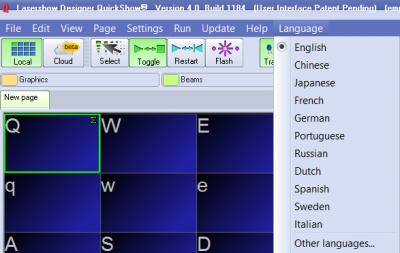Selecting your language
QuickShow currently supports the ability to show the user interface in English, Chinese, Japanese, French, German, Portuguese, Russian, Dutch, Spanish, Sweden and Italian languages.
When QuickShow first starts, you will be presented with a dialog box that allows you to select the language.
You can also select the language at any time with the Language menu, located on the far right side of the menu strip, as shown below.
QuickShow can also easily support other languages as well. If you are interested in using QuickShow in a language that is not shown above, please contact Pangolin to discuss how this can be accomplished.