Editing controls: Laser Preview window
The Laser Preview window is found at the top of the Editing Controls area, just below the Information panel. The Laser Preview window allows you to preview the laser frames, and also provides additional information.
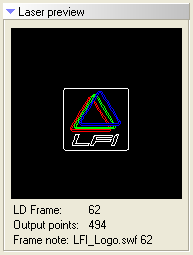
The Laser Preview window allows you to see the current frame (selected by the Frame slider) in the Lasershow Designer frame list. As you move the Frame slider, you will see this frame change.