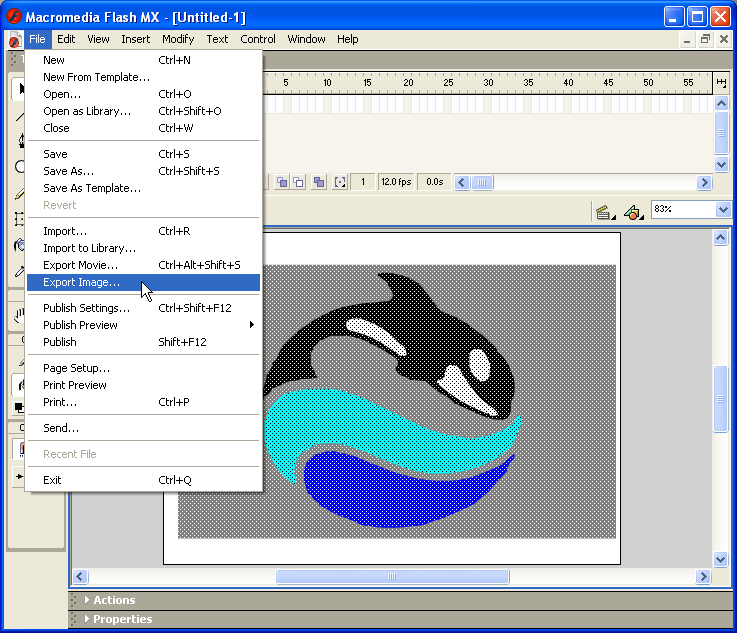Tools
Support
Pangolin Family of websites
Pangolin Laser Systems, Inc.
Kvant Lasers
Unity Lasers
ScannerMAX
Lasorb
Tools
Support
Pangolin Family of websites
Pangolin Laser Systems, Inc.
Kvant Lasers
Unity Lasers
ScannerMAX
Lasorb
It is possible to use Lasershow Converter FLASH along with Adobe Flash to perform outline traces of Bitmaps. In this way, you can use the combination of these two programs to form a raster-to-vector converter.
1. Select the File/Import menu in Adobe Flash.
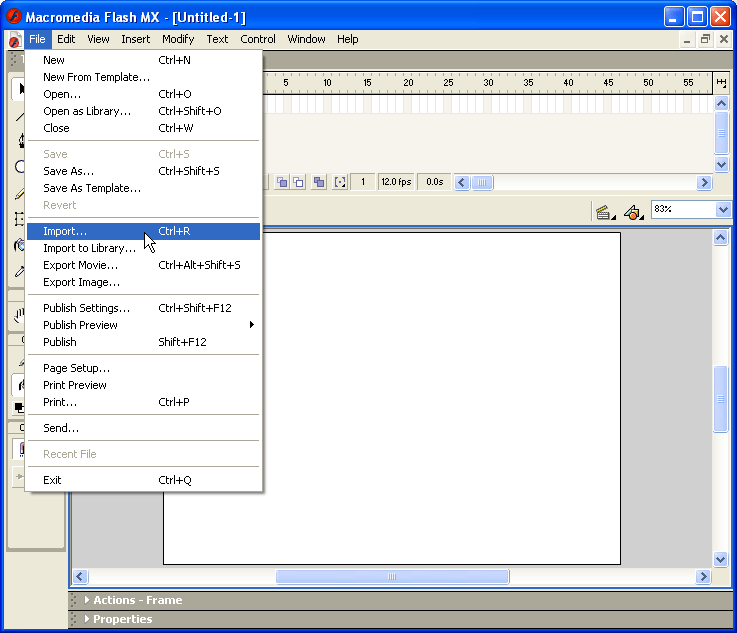
2. Select the bitmap file that you want to trace.
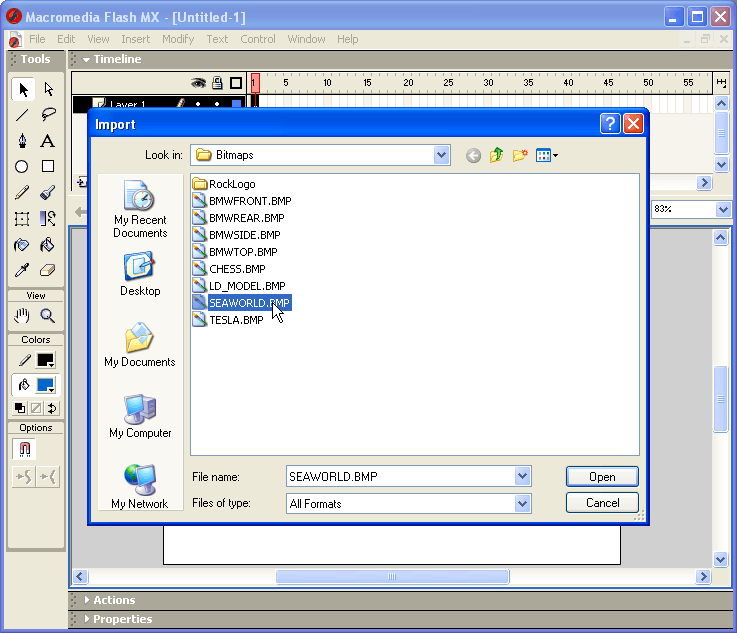
3. Click the right mouse button on the bitmap and select Scale. Then use the “handles” on the image to stretch it to the desired size.
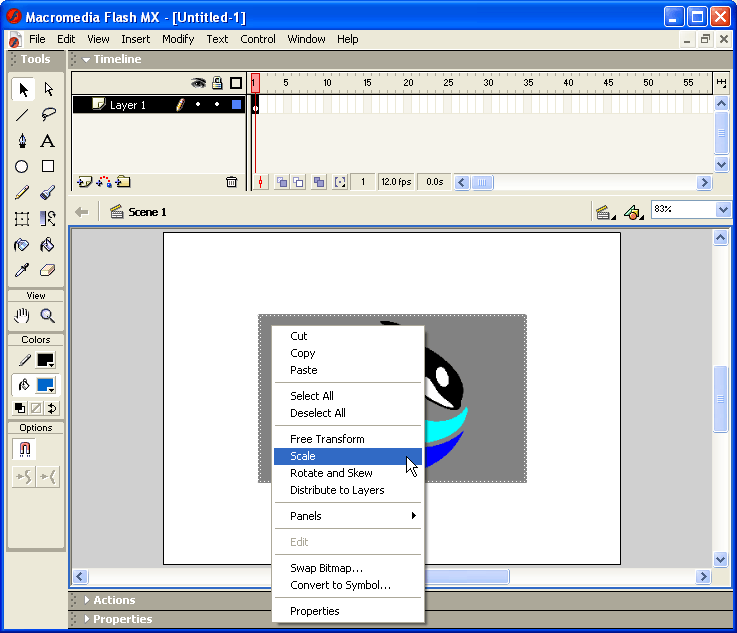
4. Select the Modify/Trace Bitmap menu.
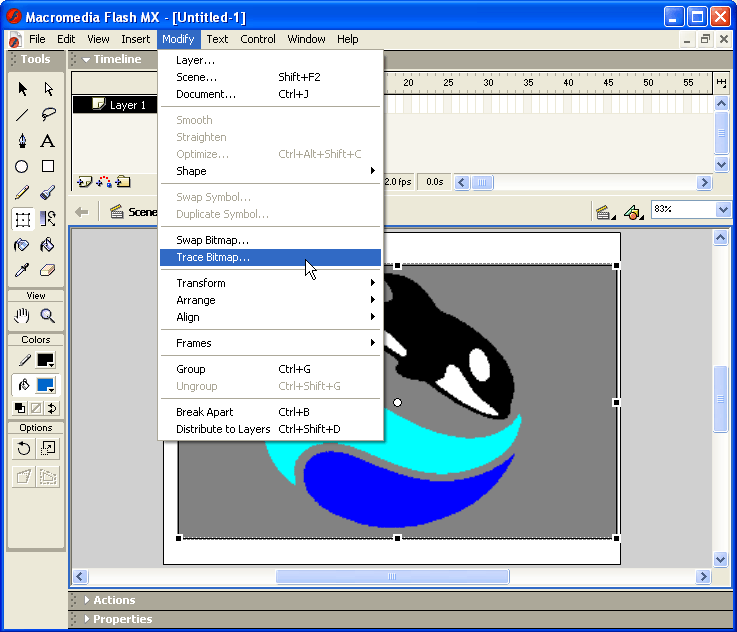
5. Change the settings in the Trace Bitmap dialog box as necessary. We have found that “Very Tight” curve fit and “Many Corners” Corner Threshold works well.
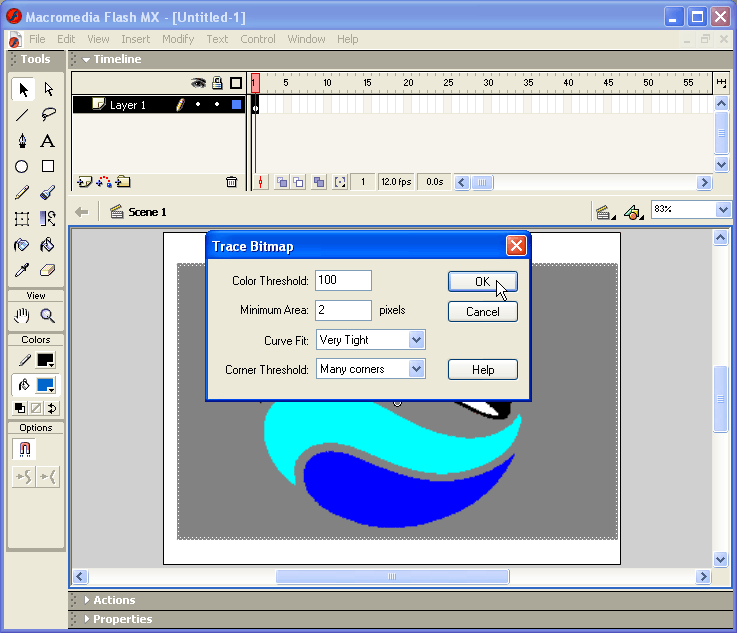
6. Select the File/Export Image menu and then specify a file name for the file that you want to save.