This is an old revision of the document!
Timeline marker Import
BEYOND can import Timeline markers from various applications if they are in the right file format.
The file format initially designed by Reaper software is adopted by multiple applications. BEYOND will also allow you to import and export time marker files.
To start the import, open up the timeline editor in BEYOND , Click File » Import Timeline markers.
After starting the import,the Raw data tab will display the content of the file. The file it self is a comma separated file. The first line contains the names of the columns.
BEYOND accepts Start, Name and Color fields.
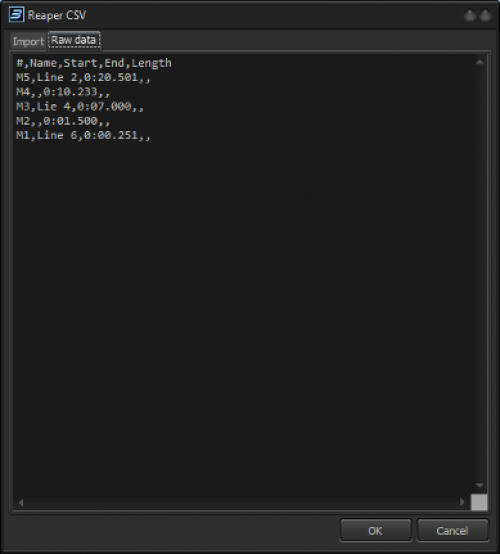
The Import tab will show a view of all the imported values. If BEYOND detect an incompatible syntax than then list will be empty.
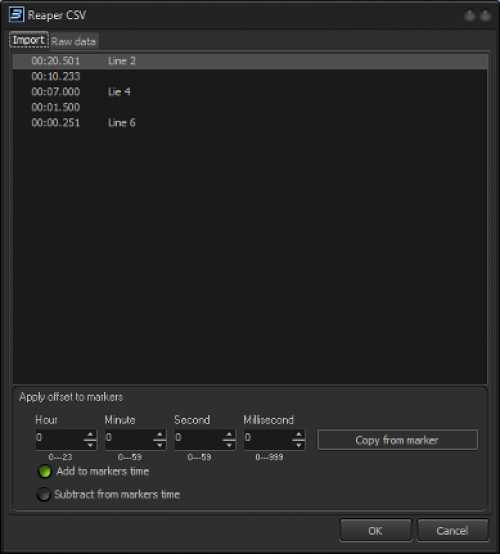
Often reaper CSV files may have markers which start from high time offsets. “Apply offset to markers” allows you to compensate for these high time offsets by using the Add or Subtract options.
As soon as markers are imported and you see these in the list, click OK, and BEYOND will generate the timelime markers and adjust the viewing area of the active timeline.
Note that a marker will be ignored if the timeline already contains a marker on that specified time.
