This is an old revision of the document!
Table of Contents
Turbo Streaming
BEYOND 5.5 and up, will be able to use a new communication model aimed at large amount of FB4 laser controllers. You can enable this mode by clicking the Turbo button.
The Turbo button can be found in the bottom bar.
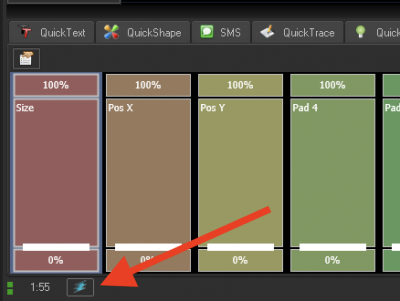
| Turbo button | Activity state |
 | Disabled |
 | Enabled |
The Classic Model
The classic streaming model is the default communication mode.The Classic model is exclusively based on TCP/IP communication. The TCP protocol takes care about data delivery. TCP waits for confirmation to make sure that the data is delivered. TCP communication is recognized as reliable because it will always deliver data but this also has its downsides. TCP does not consider that data might be outdated and will use high segmentation and multiple internal messages for delivery confirmation. In a less ideal situation, this can cause for delays in laser output as it can increase delivery time. Time is a critical thing!
Turbo mode
It is not a secret that ArNET and ANN are based on UDP (User Datagram Protocol) communication. UDP is les depended on delivery notifications. What we did in turbo mode is use the best of both worlds. The turbo mode protocol is based on both TCP and UDP.
Monitoring of communication between FB4 and BEYOND can be done through the FB4 data transmission monitor.
