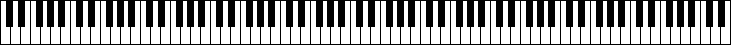beyond:virtual_midi_keyboard
Virtual MIDI Keyboard
The Virtual MIDI Keyboard can be seen at the bottom of the cue grid.
The Virtual MIDI Keyboard illustrates the mapping between cues and MIDI keys. If you press a cue in the grid, you will be able to see which MIDI key is mapped to that cell. Likewise, if you click on a MIDI key with your mouse, this will trigger the associated cue. And finally, as MIDI messages come into the computer, you will see these keys activate and deactivate. In this way, the Virtual MIDI Keyboard can act as a troubleshooting tool.
Showing the Virtual MIDI Keyboard
By default, the Virtual MIDI Keyboard is not shown, but you can choose to show this by activating the View/Show MIDI Keyboard menu or by pressing CTRL+SHIFT+M.
beyond/virtual_midi_keyboard.txt · Last modified: by 127.0.0.1