Table of Contents
Render Settings: Ultra-smooth rendering
Adobe FLASH and other programs that create SWF files are designed to produce “time based” animations. That is, these programs produces animations based on a fixed number of frames per second. While this works wonderfully for web or video applications, this is less than perfect for laser display. For this reason, Lasershow Converter FLASH includes a special rendering method called Ultra-smooth refresh-based rendering.
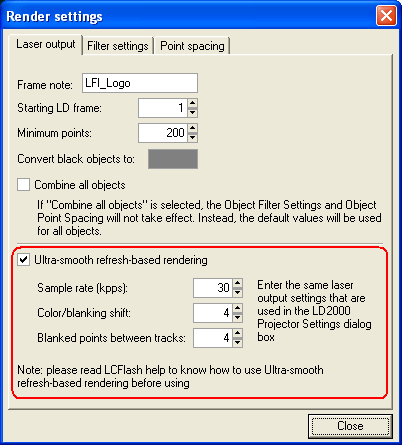
Timing factors for laser frames
Since laser projectors are based on mechanical scanners, the frame rate of laser displays is almost never fixed – it is continuously variable. It depends on the sample rate (in points per second) and the number of points in each frame, among other factors. Because of this, if you playback an animation produced by a time-based tool like Adobe FLASH in laser, you will typically see a relatively jumpy or choppy looking animation, especially if this animation is played back as a Time-based animation in Showtime. On the other hand, if you play back the same animation as a refresh-based animation, it will look smooth, but unfortunately the timing of the scene will not correspond to the original timing in the FLASH file.
The reason is that unless you set the Minimum Points setting to a fairly high number, and also ensure that none of your frames exceed that number of points, each frame that Lasershow Converter FLASH creates will have a different number of points. With each frame having a different number of points, there is no way to produce a smooth time-based animation and there is also no way to preserve the original scene timing for a refresh-based animation.
How to get the smoothest playback
Lasershow Converter FLASH incorporates a special rendering method called “Ultra-smooth refresh-based rendering”. When you use this method, Lasershow Converter FLASH uses a special algorithm that does not generate a fixed number of frames per second. Instead, it generates a variable number of frames per second based on the number of points in each frame, and also based on the Sample rate, Color/Blanking shift and Blanked points between tracks settings.
To use the Ultra-smooth refresh-based rendering method, you first indicate your Sample rate, Color/Blanking shift and Blanked points between tracks settings in the panel. You should enter the same numbers as in the Projector Settings dialog box in LD2000 and Showtime. The Sample rate is on the “Scan rate” tab and the Color/Blanking shift and Blanked points between tracks is on the “Color shift” tab.
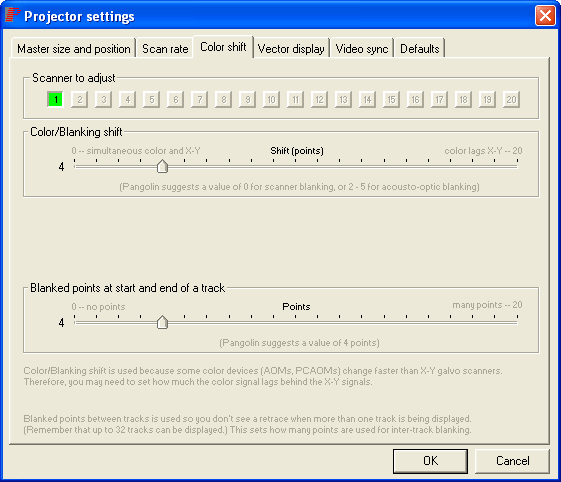
Once these settings are entered, Ultrasmooth rendering will commence any time you press the “Render all frames” button:

Important considerations
There are a few important things to keep in mind when using Ultra-smooth refresh-based rendering.
- Ultra-smooth refresh-based rendering can only be done for the entire scene. It is not possible to render individual frames or a selected range of frames using Ultra-smooth refresh-based rendering.
- Lasershow Converter FLASH will create an animation that has exactly the same timing and length of time in the FLASH file. Therefore you should design your FLASH file with the ultimate show timing in mind.
- Once you have rendered a scene using Ultra-smooth refresh-based rendering, you can view the resulting animation in Lasershow Converter FLASH using the time slider or the Play button, but you can not re-render individual frames or a selected range of frames. Therefore Ultra-smooth refresh-based rendering as the last thing you should do before using the animation in Showtime.
Canceling the Ultra-smooth rendering process
Once you have started the Ultra-smooth refresh-based rendering process, it can be stopped by pressing the Escape key on the computer keyboard or by clicking on the Abort button.
Please note that once the ultrasmooth rendering process is canceled, you can not simply resume rendering where you left off. Ultra-smooth refresh-based rendering can only be done for the entire scene.
