tools:lcmax:instal
Installing Lasershow Converter MAX Utility Plugin
Once the installer has installed the files, Lasershow Converter MAX needs to be integrated into 3ds Max. This process is described below:
- Start 3ds Max
- Click on the Utilities tab. This has an icon of a wrench.
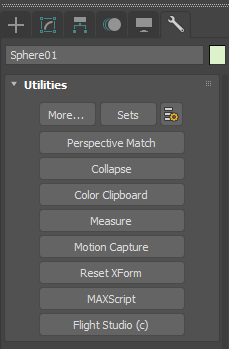
- Click on the Configure Button Sets button

You will get a new dialog window called “Configure Button Sets”:
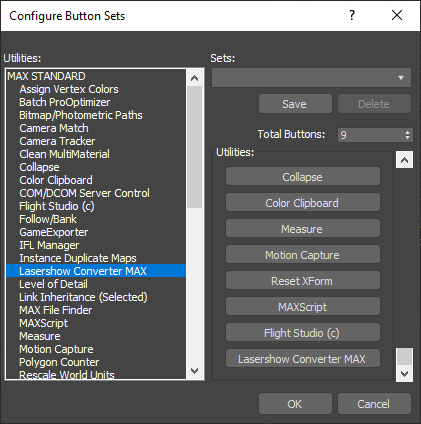
- Click the up arrow next to the Total Buttons box. This will add a button to the utilities tab in MAX.
- Scroll the scroll bar down to the bottom to show the new (empty) button.
- Drag and drop the Lasershow Converter MAX item onto the button.
- Click OK.
This will install Lasershow Converter MAX as one of the utilities available in 3ds Max. The Lasershow Converter MAX utility plug-in allows you to control various laser rendering settings, and also allows you to view and save animations.
tools/lcmax/instal.txt · Last modified: by Bob Varkevisser
