Tools
Support
Pangolin Family of websites
Pangolin Laser Systems, Inc.
Kvant Lasers
Unity Lasers
ScannerMAX
Lasorb
Tools
Support
Pangolin Family of websites
Pangolin Laser Systems, Inc.
Kvant Lasers
Unity Lasers
ScannerMAX
Lasorb
Lasershow Converter FLASH will automatically render the scene when you load an SWF file for the first time. However, it may be necessary to re-render the scene or part of the scene as you make changes to the default render settings or to one of the object settings.
Lasershow Converter FLASH allows you to render only the current frame, only a block of frames, or the entire scene. Rendering is initiated by pressing one of the Render buttons on the toolbar.
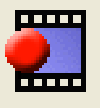 | Render the current frame | Renders only the current frame that is selected by the Frame Slider. |
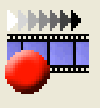 | Render all frames | Renders all frames in the FLASH file. |
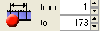 | Render block of frames | Renders the block of frames specified in the From and To text boxes. |