Tools
Support
Pangolin Family of websites
Pangolin Laser Systems, Inc.
Kvant Lasers
Unity Lasers
ScannerMAX
Lasorb
Tools
Support
Pangolin Family of websites
Pangolin Laser Systems, Inc.
Kvant Lasers
Unity Lasers
ScannerMAX
Lasorb
The Pangolin FB3-QS laser controller is a small, palm-sized box connects between a USB port on your PC and the ILDA input connector on your laser projector.
FB3-QS can use up to 500 mili-ampere which means that when you use an USB hub to connect the FB3-QS to your computer, make sure that you use a powered USB hub.
Dimensions : 4.2 x 2.8 x 1.3 in (110 x 71 x 33 mm)

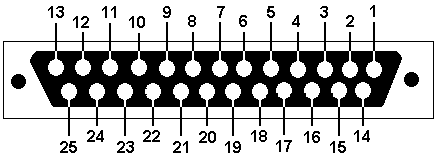
| Signal name | Pin | Notes |
|---|---|---|
| X+ | 1 | -5V to +5V |
| Y+ | 2 | -5V to +5V |
| Intensity/Blanking + | 3 | 0V to +5V |
| Interlock A | 4 | |
| Red+ | 5 | 0V to +5V |
| Green+ | 6 | 0V to +5V |
| Blue+ | 7 | 0V to +5V |
| Deep blue + | 8 | 0V to +5V |
| Yellow | + 9 | 0V to +5V |
| Cyan + | 10 | 0V to +5V |
| Z+ | 11 | |
| Not connected | 12 | |
| Shutter | 13 | 0V to +5V |
| X- | 14 | -5V to +5V |
| Y- | 15 | -5V to +5V |
| Intensity/Blanking - | 16 | 0V |
| Interlock B | 17 | |
| Red- | 18 | 0V |
| Green- | 19 | 0V |
| Blue- | 20 | 0V |
| Deep blue - | 21 | 0V |
| Yellow - | 22 | 0V |
| Cyan - | 23 | 0V |
| Z- | 24 | |
| Ground | 25 | Cable shield |
The front LED next to the USB connector indicates the current function the FB3-QS is executing:
| Led Color | status |
|---|---|
| Solid Green | Powered (connected to USB but no connection to QuickShow) |
| Solid Yellow | Connected (to the Quickshow or other software), but offline |
| Red Slow Flash | Online, but output inactive (dummy stream, no cue active) |
| Red Fast Flash | Online and output active (at least one cue active) |
| Yellow Slow Flash | Online but output disabled (either invalid license, counterfeit device or other fault) |
| Solid White | Firmware update in progress |
Pangolin has tested over 50 different kinds of USB extenders (not kidding) and various USB server/client setups. None of them fully worked with FB3-QS series controllers, except for one:
https://www.startech.com/en-us/cards-adapters/usb2004ext2

Note that this is not an USB over IP device!
The local and remote devices are connected by standard CAT5 or CAT6 (network) cables, They use their own proprietary protocol, so you need to use it one on one (You cannot put a switch or hub in between). The remote device supports maximum 4 USB devices. The the original adapter is strong enough to power 4 FB3-QS.
There are 3 similar devices from this company (single, dual and quad port versions). They all should work equally well, but we only tested the quad port version.