Tools
Support
Pangolin Family of websites
Pangolin Laser Systems, Inc.
Kvant Lasers
Unity Lasers
ScannerMAX
Lasorb
Tools
Support
Pangolin Family of websites
Pangolin Laser Systems, Inc.
Kvant Lasers
Unity Lasers
ScannerMAX
Lasorb
The Viewport is the large black window on the left side of Lasershow Converter FLASH.
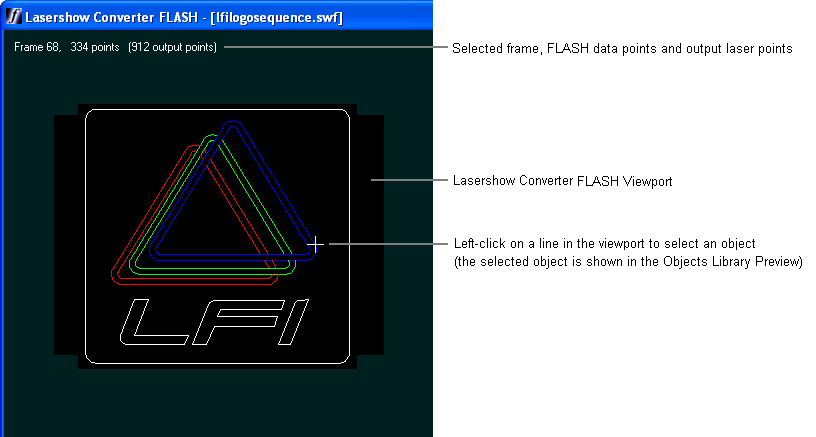
The Viewport shows the outline version of the FLASH file, and it also shows status information including the Selected frame, number of FLASH data points, and number of output laser points.
The Viewport also allows you to select objects. As you move the mouse in the Viewport, you will see a cross-hair pointer. If you left-click this cross-hair pointer on (or near) a line, it will select the object associated with that line. The selected object is shown in the Objects Library Preview window.