Tools
Support
Pangolin Family of websites
Pangolin Laser Systems, Inc.
Kvant Lasers
Unity Lasers
ScannerMAX
Lasorb
Tools
Support
Pangolin Family of websites
Pangolin Laser Systems, Inc.
Kvant Lasers
Unity Lasers
ScannerMAX
Lasorb
From time to time, Lasershow Converter 4D may cause “mysterious flickering lines” – that is, mysterious lines that appear in some frames and not in others. When investigating the source of these flickering lines, the cause has always been making things fit or overlap “too perfectly”.
Below you will see a few pictures of an array of square beams. Here we see eight square beams that form a lattice. The beams were exactly arranged, each beam fits perfectly into the other beams. Because of this, it is impossible for Lasershow Converter 4D to determine which surface is on top and which surface is on the bottom. In fact, at certain angles, the surfaces might seem to intertwine. This can be seen in the camera viewport of Cinema 4D, and also in the laser output produced by Lasershow Converter 4D.
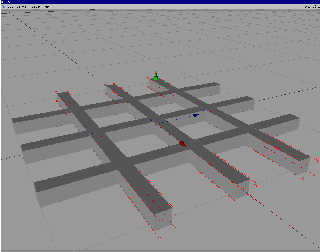
In the camera viewport of Cinema 4D, you can see how only pieces of some of the beams show through the other beams.
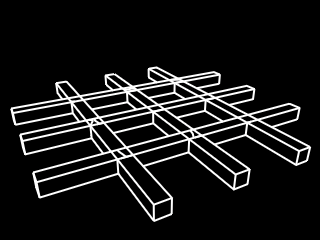
Because the beams are aligned so perfectly, it is impossible for Lasershow Converter 4D (or even the scanline renderer) to determine which surface is on top. The result is that stray lines appear in certain frames.
The classic solution is to change the dimension of some of the beams, so that it is easy to determine which surfaces are on top and which surfaces are on the bottom. In the pictures below, the dimensions of the red, yellow, green and cyan beams were reduced slightly. The reduction is very minor – only enough so that the renderer can easily tell which surface is on top. The results are shown below.
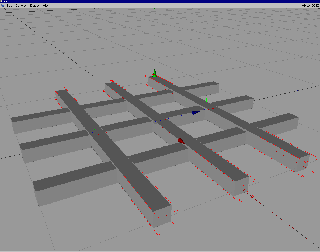
The height, width and length of the cross beams were decreased ever so slightly. This allows the renderer to determine that the surfaces of the blue beams is on top of the surfaces of the other beams.
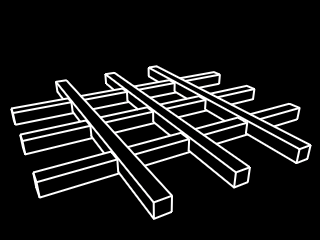
The result is perfect and consistent laser output.
The latest version of Lasershow Converter 4D includes a render setting that should be effective in automatically preventing flickering lines, without the need to manually change the objects in your scene. See the Prevent Intersection Flickering tool in Post Render Effect: Laser Output.