Tools
Support
Pangolin Family of websites
Pangolin Laser Systems, Inc.
Kvant Lasers
Unity Lasers
ScannerMAX
Lasorb
Tools
Support
Pangolin Family of websites
Pangolin Laser Systems, Inc.
Kvant Lasers
Unity Lasers
ScannerMAX
Lasorb
This is an old revision of the document!
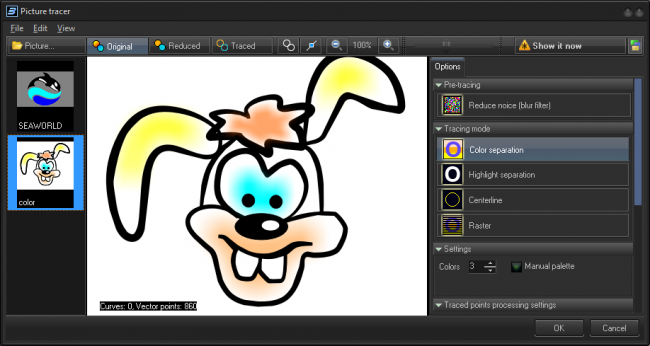
The Picture tracer provides the ability to get an outline or centerline trace from a raster picture. The best results come from simplified graphics. The complex pictures like a photo has many details (like shadows) which can creates problems with creating extra lines and points. The result of tracing a picture is directly dependent on the complexity of the source image. The tracer can trace any picture, but tracing an image that is too complex will create a laser content image that does not display well.
The trace process has a few stages - raster image simplification, tracing contours or centerline, and finally - point filtering that includes simplification and other processing.
For opening the raster picture click on the Picture button. Buttons Original, Reduced, and Traced define what appears in the central window area - original picture, picture with reduced color number, or the trace results:
 |  | 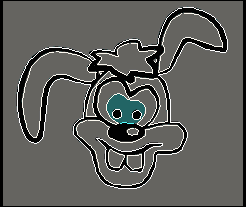 |
| Tool | Description |
|---|---|
 | Paints traced path with fixed color |
 | Shows traced points |
 | Picture zoom control |
 | Background picture brightness level. The background picture and traced points have the same color, because decreased brightness of the picture allows you easily separate the picture and traced image |

| Tool | Description |
|---|---|
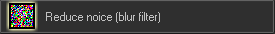 | Blur filter can reduce noise and improve the traced path |
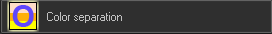 | Color Separation is a method of image simplification (separation) based on finding a palette for the traced image and replacing all the original colors of the image to colors of the palette. You can use automatic or manual palette. If you use the automatic palette, BEYOND finds the colors automatically. If you choose manual palette, you will define the colors yourself. |
 | Highlight separation transforms the picture to black and white by means of level sliders. This is a simple method for many business type pictures or clean color pictures. |
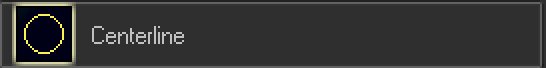 | The Centerline method requires a corresponding input picture. The picture should have exact lines; the tracer will try to make a path by using the center of the lines. Centerline works well with BW input and uses a simple highlight separation method. |
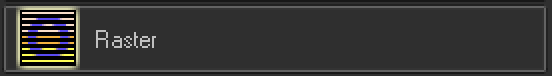 | The Raster method is not really tracing. BEYOND generates the raster frame and recolors it by bitmap. Raster frame generation allows you to define the number of lines, the number of points in the line, as well as the direction the raster will be drawn. |
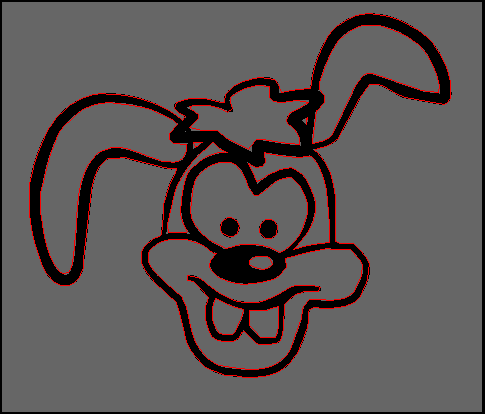


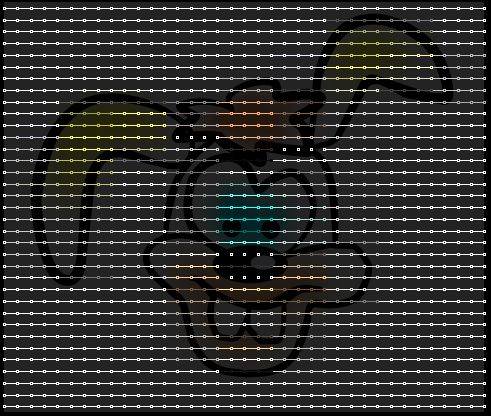

The Spacing and Smooth filters allows you to reduce the number of output points. Minimum values give “soft” effects. Values closer to maximum give the maximum effect. Do not forget to enable “Show point” if you want to see the result of filters on the PC monitor.