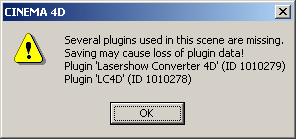Table of Contents
Questions and answers
How can I improve the rendering speed?
In the Line Types dialog, don't select Surface Intersections with other objects and Surface Intersections within the same object unless they are needed. These options will slow down the calculations.
How much detail should be in my scenes?
You should have enough mesh faces to create detail. Lasershow Converter 4D uses the mesh faces to make the edges (line types). If there are not enough mesh faces, there won't be enough laser lines. For example, if you have a sphere with just 6 faces, it will look like a cube.
The more faces, the smoother your object(s) will look.
Should I be worried about the laser image having so many points it flickers?
Flicker should not be a significant problem. If your scene has many objects, Lasershow Converter 4D may render lots of points. But in all of the scenes that Pangolin has seen so far, this happens very rarely. Since Lasershow Converter 4D only renders the most-relevant lines, things have a way of working themselves out so that there really aren't that many points.
Can I undo my work?
Yes! The Undo feature in Cinema 4D will undo everything, including the Object Tag plug in and the render settings.
What happens if someone opens my scene, and they don't have Lasershow Converter 4D installed?
When a Cinema 4D scene is saved, it remembers that Lasershow Converter 4D is the renderer. When the scene is loaded on a machine without the Lasershow Converter 4D plug-in, Cinema 4D will display a message that it is missing the plug-in. You can safely ignore this message.