Tools
Support
Pangolin Family of websites
Pangolin Laser Systems, Inc.
Kvant Lasers
Unity Lasers
ScannerMAX
Lasorb
Tools
Support
Pangolin Family of websites
Pangolin Laser Systems, Inc.
Kvant Lasers
Unity Lasers
ScannerMAX
Lasorb
Each object in 3ds Max may have a material assigned to it. (If a material has not been explicitly assigned to an object, Lasershow Converter MAX will create a material based on the Object's color.) This material controls the color, texture, reflectivity, and other visible attributes of the object when it is rendered. Among the settings of the material are the Ambient, Diffuse and Specular color of the material.
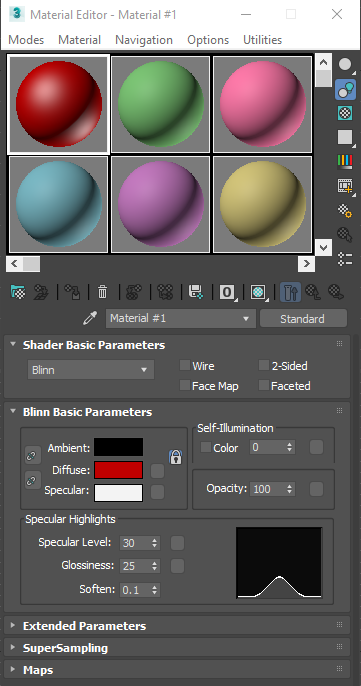
When creating lines for laser display, Lasershow Converter MAX gives you the option of using the material’s Ambient color, Diffuse color, or Specular color. In addition, you can select a Custom color that you want the lines to be, regardless of the color of the object’s material.
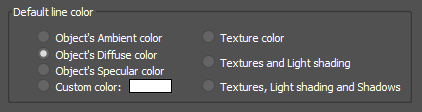
Generally you will use the object’s Diffuse color for laser line generation.
An relatively new feature of this plug-in is the light shading parameter, which allows you to apply lighting, shading, shadows and texture effects. With this feature it is possible to dramatically expand the realism of projected imagery.
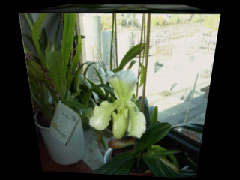 | 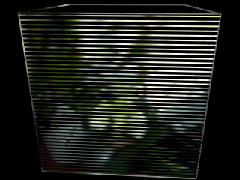 |
| The original cube with orchid picture as texture | Rendered cube with light shading |