Tools
Support
Pangolin Family of websites
Pangolin Laser Systems, Inc.
Kvant Lasers
Unity Lasers
ScannerMAX
Lasorb
Tools
Support
Pangolin Family of websites
Pangolin Laser Systems, Inc.
Kvant Lasers
Unity Lasers
ScannerMAX
Lasorb
EmuLaser technology is designed for getting an effect similar to “audience scanning”. In some countries the audience scanning by laser is not allowed. The EmuLaser technology uses high power video projectors; in a dark environment, such a projector creates a similar visual effect to a laser projector.
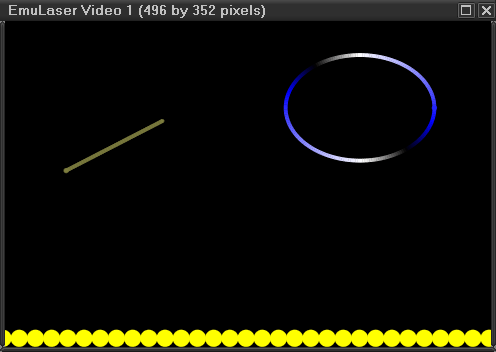
EmuLaser projection is conceptually simple. You need to have multi monitor PC; most modern PCs have at least two video outputs, some video cards have 3 outputs and some motherboards allow the installation of 2 video cards. You need to connect your video projector to the PC as an additional independent monitor (not a clone of your primary monitor). In BEYOND EmuLaser looks like a preview window. It indeed looks similar to the ERP; it uses OpenGL. You will maximize EmuLaser window on the monitor corresponding to video projector. That is all.
An EmuLaser projector is added to BEYOND in a similar way to a laser projector. You do not need special Pangolin hardware, but you need to add EmuLaser projector in “Laser and EmuLaser hardware” dialog. Click on the Add button and select EmuLaser in popup menu.
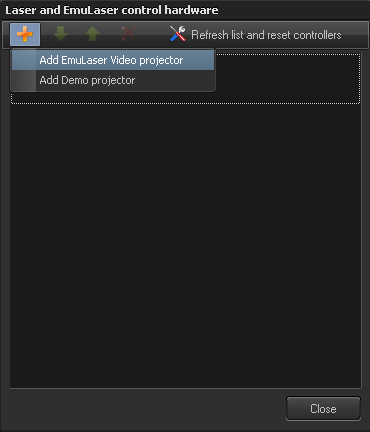
Please remember to click on the “ENABLE LASER OUTPUT” BUTTON as an EmuLaser works just like a laser projector; the Enable Laser Output must be activated before laser content can be displayed.
The EmuLaser projector in BEYOND offers a complete set of tools that include Projector settings and Projection Zone settings dialogs. The only specific setting for EmuLaser located in Projector Settings:
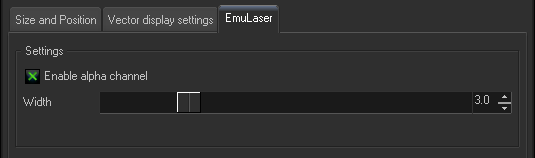
The parameter “Width” controls the width of the line projected from the video projector. The parameter “Alpha Channel” enables line antialiasing which looks better on the monitor, but can also cause some pixels to be darker than the nominal color, and will decrease the total brightness. See what works better for your exact situation.