Tools
Support
Pangolin Family of websites
Pangolin Laser Systems, Inc.
Kvant Lasers
Unity Lasers
ScannerMAX
Lasorb
Tools
Support
Pangolin Family of websites
Pangolin Laser Systems, Inc.
Kvant Lasers
Unity Lasers
ScannerMAX
Lasorb
BEYOND 4.0s' multimedia subsystem now allows the export of the audio/video/visualization of Timeline Based Shows. There are multiple applications:
The laser drawing engine for the mixdowns uses the Enhanced Reality Preview (ERP). You can therefore use the Projection Zones Settings to adjust the drawings Settings. Pay attention in particular to the line width. For higher resolution video frames, it is better to increase the line width a little.
The Export process is a real time process, and as such requires decent CPU power. The time required for Export equals the Timeline's playback time. During the video file creation, BEYOND might hide the Video window of the Timeline to conserve resources.
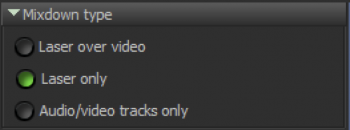
The first Setting is Mixdown Type. It defines which kind of video file you need to create – just a laser show, just a video file, or a laser over video, video. When the selected option is “Audio/Video tracks only”, the File format combo box will offer several audio formats in addition to video formats. If you choose an audio file, then video portion will be ignored (if present).
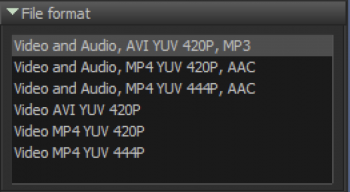
BEYOND operates with several presets, chosen for being the best tested options during the development process. Depending on the Mixdown type, the File Format List will offer a corresponding set of formats.
MP4 YUV 444P gives the best quality but might have limited support on some operating systems or players. AVI, YUV 420P, MP3 is a universal format and has effective compression, but it does impact the quality of the video compared to 444P. Overall, BEYOND offers 3 options for audio and video files.

The Video Panel offers several basic settings such as the number of Frames per Second (fps), video frame width and height, and file title.
A Higher resolution will require a strong CPU to render. In the worst-case scenario, BEYOND will need to grab Enhanced Reality Preview images, mix them with the video stream and encode the file on the fly. If you notice problems in the created video file, then the most likely cause is you need to set a lower resolution as your CPU is not strong enough to perform all of the necessary calculations to carry out the render on the fly at that resolution.
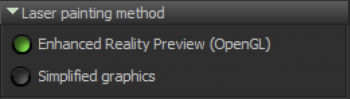
The default option is ERP. Simplified graphics have been present as an option mostly for testing purposes and might be blocked in newer versions of Beyond
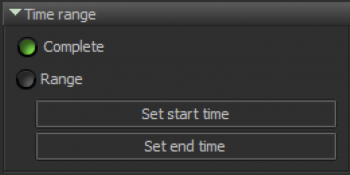
Here you can define, whether to Export a whole Timeline Show, or simply a portion inside of a specified time range.
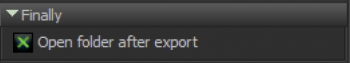
“Open folder after Export” will open a Windows Explorer window with a created file for a quick check with your preferred video player.