Tools
Support
Pangolin Family of websites
Pangolin Laser Systems, Inc.
Kvant Lasers
Unity Lasers
ScannerMAX
Lasorb
Tools
Support
Pangolin Family of websites
Pangolin Laser Systems, Inc.
Kvant Lasers
Unity Lasers
ScannerMAX
Lasorb
New is the Particle image editor. This feature allows you to introduce a particle stream to BEYOND. This function can be very handy if you want to show for example, a water fountain that sprays in various directions, create organic feeling firework sparks or have a moving stary sky.
A particle can change every time you start a cue, even on the timeline this particle can change every time you run a show from BEYOND. When a show with particles is exported to FB4, it will become an animated frame and always stay the same.
Note that he Particles engine is a real-time calculation system. The majority of BEYOND Images generate output based on time, however the particle engine is based on a hybrid between the PC clock and incoming time from a player. The impact of this is that you cannot play particles backwards on for example, the timeline. Another aspect is that this Image has only one state and if you start the same cue in multiple players (as for example inside of the the DMX server), the output will be identical. The last aspect is that if the particle engine will detect an incoming time, lower than previous one, it will be recognized as restart which means that all current particles will be erased, and new generation cycle will start.
The Particle image editor offers a wide range of settings and an effects tab. This means that ontop of the default parameters, you can also apply additional effects identical in functionality of the Effects tab.
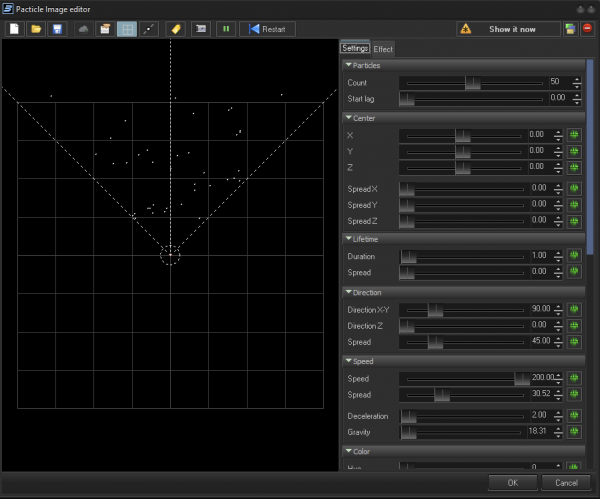
On the settings tab, you can find the following parameters :
| Parameter section | Function |
| Particles | Allows you to change the amount of particles and the start lag. |
| Center | Allows you to change the point and spread of the particles at the start point. |
| Lifetime | Allows you to infuence the time a particle will be visible. |
| Direction | Allows you to change the direction of a particle stream. |
| Speed | Allows you to alter the speed of the particle stream. |
| Color | This allows you to change the color (hue) of the particles. |
| Boundries | This allows you to set boundries on where the particles will flow. |
| Particle spinning | This allows you to change the direction and motion of particle streams. |