Tools
Support
Pangolin Family of websites
Pangolin Laser Systems, Inc.
Kvant Lasers
Unity Lasers
ScannerMAX
Lasorb
Tools
Support
Pangolin Family of websites
Pangolin Laser Systems, Inc.
Kvant Lasers
Unity Lasers
ScannerMAX
Lasorb
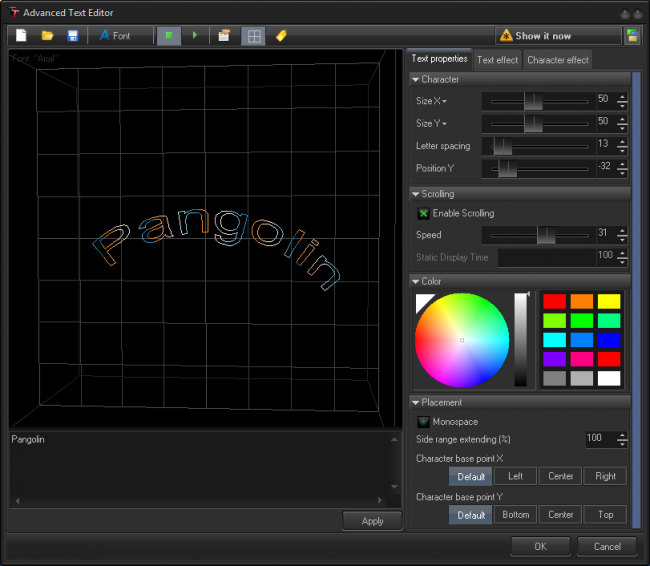
A Scrolling text object is based on a few parts. The first part is the Font that is stored inside the Scrolling text object. The second part is the placement of the text based on options that include size, speed, spacing, and so on. The third part is the Effects applied to the text.
There are two effects available for Scrolling Text objects that are for characters only or for a whole text object. The whole calculation process (simplified) is this:
The Character effect may be used for positioning of the characters. For example, if you to want to make vertical text. Add a character effect that rotates the characters at 90 degree. After that, add a Text effect that turns the whole text 90 degrees in a backward direction. After that - adjust the Character base point and set it to mono-space.
The Character effect also has the ability for inter-character time shift (delay). This is very simple way to get funny looking scrolling text.
| tool | Description |
|---|---|
 | New - creates a new Scrolling Text. / Open - opens a Scrolling Text from a previously saved file. / Save - saves a Scrolling Text to a file. |
 | Sets the Font used |
 | Stops and Plays the Scrolling text |
 | Opens the Image properties dialog |
 | Shows the Coordinate grid |
 | Assigns an Identifier for PangoScript, OSC, or Universe |
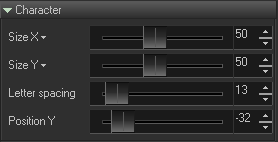
Size X and Size Y controls the overall character size.
Letter spacing controls the distance between characters.
Position Y control vertical position of the text

An initial color of of the characters. Later, the color may be modified by means of a Color Effects.
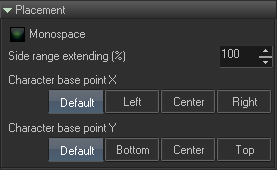
The Monospace option sets the character widths to be equal for all characters. By default, text uses character dimensions defined by the Font.
Side range extending - trims the scrolling text, and with some effects it can be made visible if BEYOND trims the character too soon. The range control allows you to make it later, it extends the clipping window on “N” percent.
Character base point - Instead of a character defined point, the center point can be set dependent on the character dimension. It is very noticeable when you apply a Size or Rotation effect.
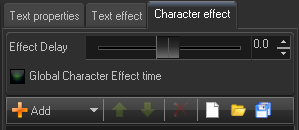
Text and Character effect tabs have an embedded Effect editor. The Character effect tab has two additional options.
Effect delay defines a time shift (delay) between characters. Global Character Effect time means that the Character effect uses the time from a start of Scrolling text. When this option is Off, the Character effect will use the time from the “loop” start. The scrolling text repeats over and over. The loop start means the start of the iteration.