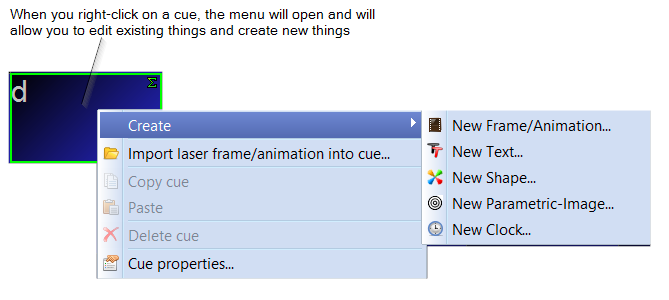quickshow:overview-advancedtools
Advanced Tools overview
In addition to the QuickTools, which allow you to create content extremely quickly but with limited parameters, QuickShow also includes a full featured Laser Frame/Animation editor, Advanced Text editor, Advanced Shape editor, Parametric-image editor and Advanced Clock editor.
These advanced tools can be accessed by right-clicking in a cue within the cue grid, or by using the Edit menu.
See Also
quickshow/overview-advancedtools.txt · Last modified: by 127.0.0.1