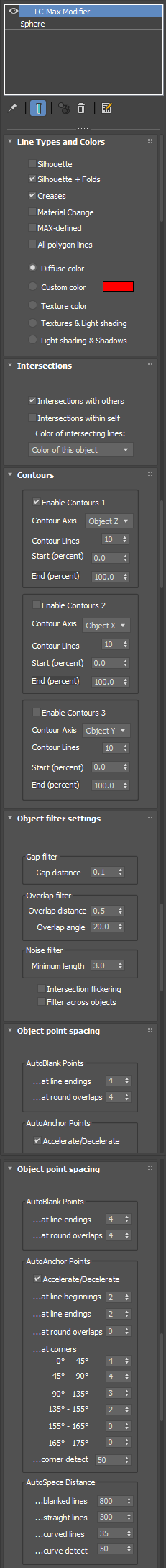Tools
Support
Pangolin Family of websites
Pangolin Laser Systems, Inc.
Kvant Lasers
Unity Lasers
ScannerMAX
Lasorb
Tools
Support
Pangolin Family of websites
Pangolin Laser Systems, Inc.
Kvant Lasers
Unity Lasers
ScannerMAX
Lasorb
In contrast to the renderer and the utility plug-ins, the Modifier allows specific adjustments for lines and colors to “sub-objects” (i.e. specific object mesh selections). Moreover, this plug-in offers the possibility to animate special Lasershow Converter MAX settings like native 3ds Max settings in a scene.
The Settings established by the Render Settings dialog and Utility plug-in normally work on entire objects of a scene, and these settings remain unchanged during the time period of the scene. The modifier plug-in allows you to make settings on the whole object if desired, and also to sub-objects (specific mesh selections) using the powerful 3ds Max selection tools like the Mesh Select or Edit Mesh modifiers. And unlike the Render settings and Utility plug-in settings the Modifier settings are animateable. This works on the mesh selections's line types and color settings.
Note: While it is possible to adjust the Line Types, Contours, and Colors to individual mesh edges and other parts of an object, it is only possible to adjust the Intersections, Filter settings and Point spacing, Soft Line and Beam Brush for “whole object” selections.