Tools
Support
Pangolin Family of websites
Pangolin Laser Systems, Inc.
Kvant Lasers
Unity Lasers
ScannerMAX
Lasorb
Tools
Support
Pangolin Family of websites
Pangolin Laser Systems, Inc.
Kvant Lasers
Unity Lasers
ScannerMAX
Lasorb
Lasershow Converter FLASH (abbreviated as “LCFlash”) is an advanced program that is capable of converting Shockwave Flash (SWF) files into high quality laser animations. The Shockwave Flash files may be created with Adobe Flash, or any other program capable of generating SWF files.
Lasershow Converter FLASH provides a lot of control over the laser point placement and object visibility parameters, so that you can interactively adjust and optimize these parameters right inside the program while viewing the projected laser output. Once you are satisfied with the results, you can save the animation for later playback using Pangolin's Showtime program.
Below are sample Adobe FLASH scenes and their laser counterparts. As you can see, Lasershow Converter FLASH makes intelligent decisions about where to put lines and what color to make these lines. It also optimally places points for laser projectors. And it does all of this with the click of a single button!
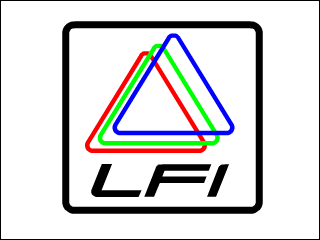 | 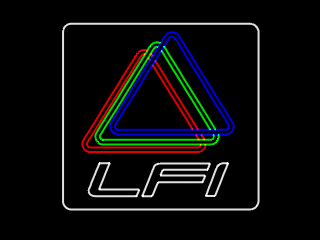 |
 | 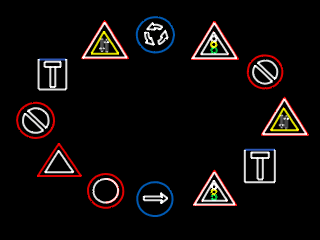 |
 |  |
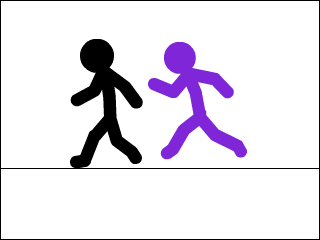 | 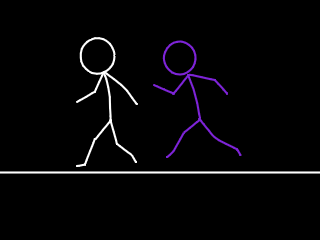 |
Note that Lasershow Converter FLASH only works with Shockwave Flash files. (Shockwave Flash files are those files which are “output” files, generated by Adobe FLASH and other programs, and normally used for internet animations.) Lasershow Converter FLASH does NOT work with FLA files which are “input” files used only by Adobe FLASH. The Shockwave Flash (SWF) file format is a semi-public standard, while the FLASH (FLA) file format is a proprietary and private standard. If you have a FLA file, you will need to convert it to an SWF file before using it with Lasershow Converter FLASH.