Tools
Support
Pangolin Family of websites
Pangolin Laser Systems, Inc.
Kvant Lasers
Unity Lasers
ScannerMAX
Lasorb
Tools
Support
Pangolin Family of websites
Pangolin Laser Systems, Inc.
Kvant Lasers
Unity Lasers
ScannerMAX
Lasorb
Lasershow Converter FLASH will work with almost any Shockwave Flash (SWF) file. Shockwave Flash files are those files generated by Adobe Flash and other third party programs. Shockwave Flash files normally have a “.SWF” file extension, but they may also have a “.EXE” file extension if the EXE has embedded Flash content. Lasershow Converter FLASH will NOT work with files that have an “.FLA” file extension because the FLA file format is proprietary and private. (If you have an FLA file, you will need to convert it to an SWF file using Adobe FLASH or some other similar program.)
In all of our testing, we have found that Lasershow Converter FLASH works best as an adjunct to Adobe Flash. The SWF files generated by Adobe Flash are the highest quality SWF files available, and thus Lasershow Converter FLASH will produce the highest quality laser animations as a result of using these files.
There are a number of plug-ins available for 3D programs like Lightwave, Maya and 3D Studio MAX that are capable of producing SWF files. Lasershow Converter FLASH will definitely work with these programs, but if your real interest is in 3D animation, Pangolin recommends that you acquire Lasershow Converter MAX plugin for 3D Studio MAX. Lasershow Converter MAX includes a number of options that are specific to 3D rendering that are generally not available with generic 3D plug-ins. The projected image quality of animations generated by Lasershow Converter MAX is also superior to those produced with the combination of LCFlash and some generic 3D plugin.
There are a few programs that are capable of producing only outline imagery, including some experimental laser programs that generate SWF files. Pangolin has tested a number of these files with Lasershow Converter FLASH with mixed results. In some cases, Lasershow Converter FLASH will produce laser animations which are actually better than the original laser content that generated the SWF file in the first place. In other cases, you may have to play with some of the options such as “Combine all objects” and deselecting the “Remove hidden lines” function.
Lasershow Converter FLASH will only convert the Vector content of SWF files, and will completely ignore any raster or bitmap images that may be embedded within the FLASH file.
Some SWF files may include “action scripts”, such as things that happen when you press buttons, etc. For the most part, these are ignored by Lasershow Converter FLASH, but most of the time the animations that result from pressing a button or triggering an action script will be converted into a laser animation.
Adobe FLASH version 8 has changed the way in which FLASH exports content. Version 8 seems to extensively use “action scripts”. As noted above, Action Scripts can not be used by Lasershow Converter FLASH. If you are using Adobe FLASH version 8 or later, or if you are using a third-party program that generates FLASH files, we currently recommend that you export in a format compatible with FLASH version 6. Normally this is an option in the export settings.
Content that definitely works well is simple 2D “business graphics”. In fact, this is what Adobe Flash is all about – simple 2D imagery with animated text and animated 2D graphics. Some prime examples are shown in the Introduction help topic.
As Adobe Flash has evolved, with more and more third-party programs generating SWF files, the content has become more complex including full shading and shadows, etc. Lasershow Converter FLASH will certainly render and convert these files, but the result may not be very usable on the laser. A few examples are shown below.
 | 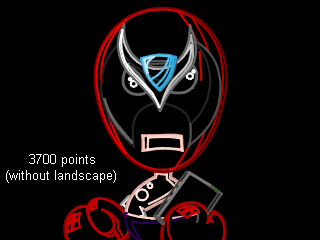 |
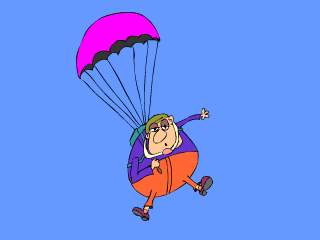 | 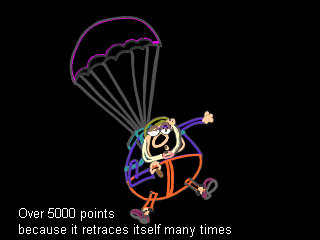 |
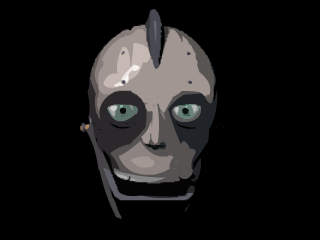 | 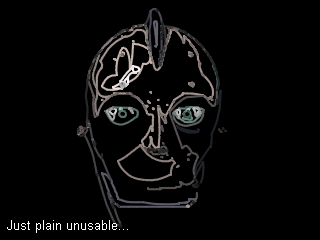 |
If you ever encounter an SWF file that does not work well in Lasershow Converter FLASH, try importing the file directly into Adobe FLASH and see what it looks like. If the SWF file does not look correct when imported into Adobe FLASH, then it won't look correct when loaded into Lasershow Converter FLASH. Among the reasons why files won't work correctly, include that the file uses “Action Scripts”, raster content, or some other inherent error within the FLASH file itself.
One thing to remember. The whole FLASH movie must be a “simple movie”. This means that the main timeline FLASH must contain frames – and moreover – it must contain the required number of frames to accomplish the animation. For example – a FLASH animation movie that lasts for 5 seconds, using a frame rate of 25 frames per second, must contain 25 * 5 = 125 frames defined on the main timeline. If “Action Scripts” are used, they can't have any influence on the timeline movie itself (i.e. “action scripts” should not be used to show or hide objects, jump between frames, and perform looping or sprite functions) since “Action Scripts” are ignored by Lasershow Converter FLASH, just as “Action Scripts” are ignored when importing SWF files back into Adobe FLASH itself.